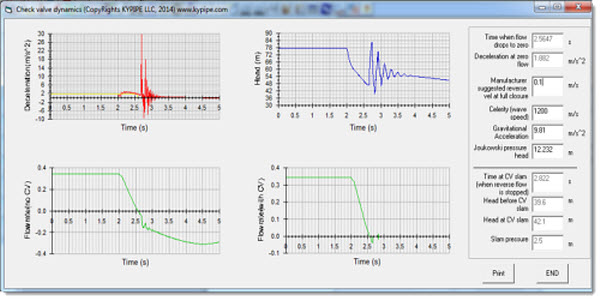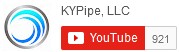Most experienced Surge modelers are familiar with the importance of Check Valve Closure Time in modeling transients. Check Valve Closure Time is not something manufacturers can provide, because hydraulic conditions which vary from system to system affect check valve performance.
The Check Valve Dynamics Tool is used with a check valve in a pump node and allows the modeler to verify that an assumed Check Valve Closure Time is valid. This feature is available in both the KYnetic and Classic Interfaces.
To use the tool, an analysis is run first without a check valve in the pump. Flow results in the downstream pipe are saved to a text file. Then the model is analyzed with a check valve in the pump and an assumed check valve closure time is applied. Flow values for downstream pipe and head values at the check valve are saved to text files. These three files are the input data for the Check Valve Dynamics Tool and diagnostic information is provided.
Input Fields
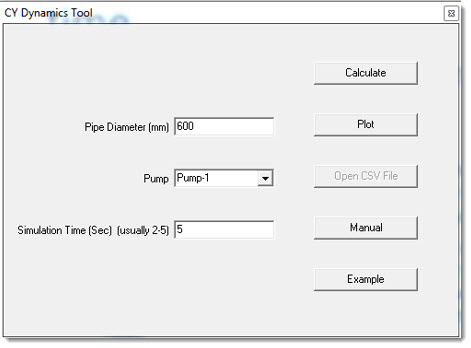
Diagnostic Data